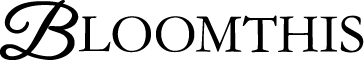How To Make a Crypto Wallet
So you’ve bought your Love Blooms NFT but don’t know where to store it? Here are the steps on how to create a crypto wallet with Metamask and how to link it to Polygon. You can use this Metamask wallet for all your crypto needs in the future!
1) Install Metamask

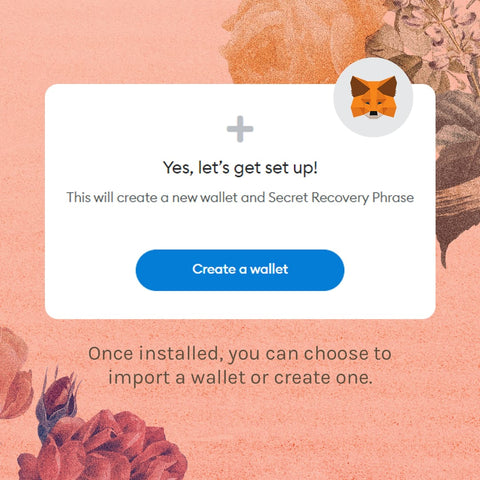
First, you need to install the Metamask extension from metamask.io for your browser. Once installed, you can choose to import a wallet or create one.
2) Click Create Wallet

Once an account is created, you’ll get a Secret Recovery Phrase. Do NOT ever disclose or lose this! Verify the secret phrase and you now have your own wallet.
3) Link Wallet to Polygon

After installing Metamask and making your own wallet - it’s on to the last step.
Love Blooms NFTs are on the Polygon network so your wallet needs to be linked Polygon.
4) Polygon-Wallet Linking


Just head on to polygonscan.com, scroll to the bottom, and click “Add Polygon Network”. Approve the Metamask notification that pops up, and now you’re ready to receive your Love Blooms NFT!